Zapier Integration
Zapier provides an interface to create custom B2B Wave integrations. Through Zapier, you can integrate B2B Wave with Airtable, Onedrive, eBay, BigCartel, 3dcart, Pipedrive, and many other platforms. As such, by connecting Zapier to your account, you can make an event in one application automatically trigger an event in B2B Wave. This action is called a “Zap.” Here are some “Zap” examples:
- Create a new customer in B2B Wave when you add a person in Pipedrive.
- Update an order status in B2B Wave when you mark an order as “shipped” in BigCommerce.
- Create an order in 3dcart when a customer submits an order in B2B Wave.
- Create or update a record in Airtable when you create a product in B2B Wave.
Remember that you can use a free Zapier account for most integrations. However, other integrations (such as Salesforce and BigCommerce) are premium and require a paid Zapier membership. So, let’s see how you can integrate Zapier with your B2B Wave eCommerce platform.
Connecting Zapier and Your Applications with B2B Wave
To integrate Zappier and your select applications with B2B Wave, complete the following steps:
Step 1. Login to B2B Wave, go to Settings >Profile.
Step 2. Click the “API configuration” tab and copy your Zapier credentials.

Step 3. Login to Zapier. Go to “My Apps” and click on B2BWave. Please contact our support team, if you don’t see B2B Wave here.
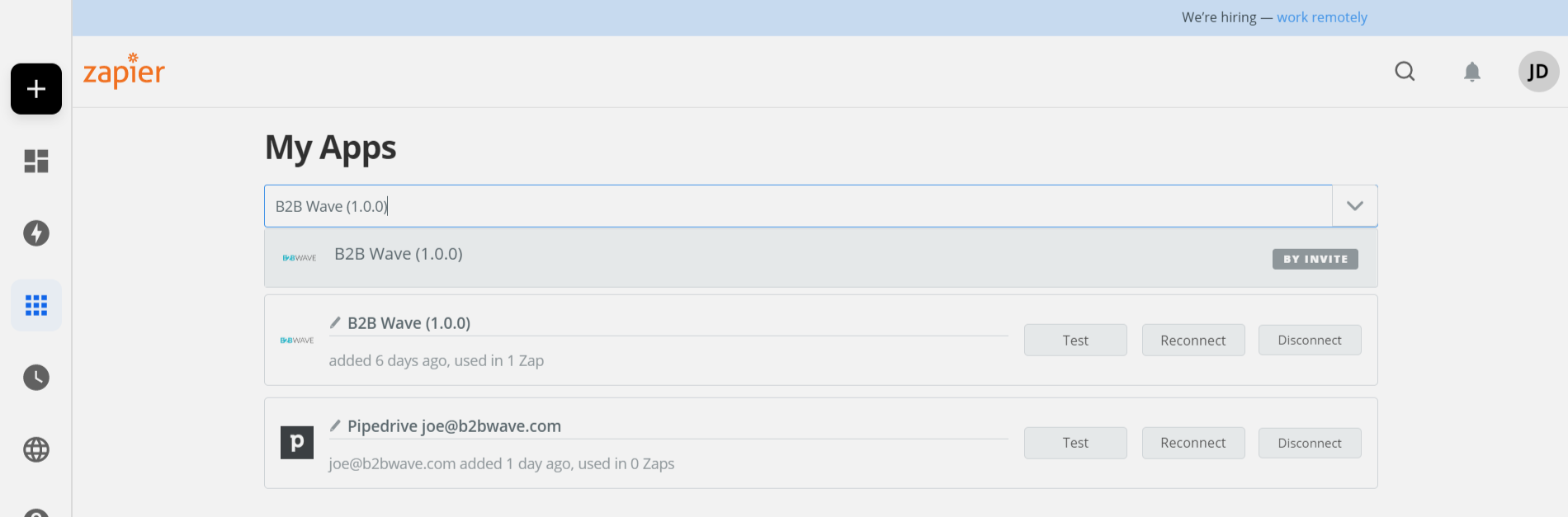
Step 4. Paste the API credentials you’ve copied from B2B Wave (Step 2) on the login window that opens, and click “Yes, Continue.”
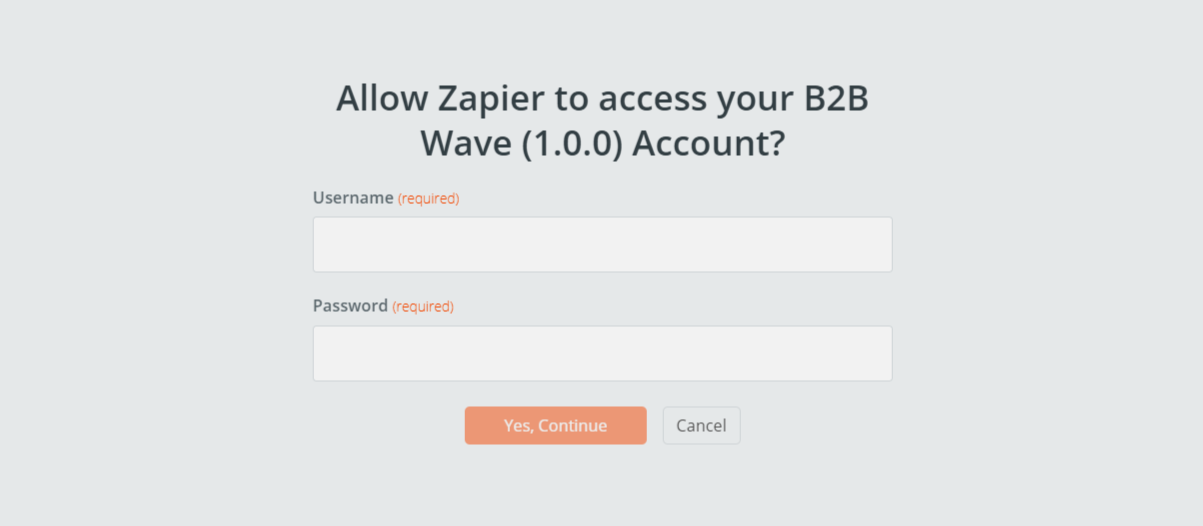
NOTE: If you’ve entered your credentials correctly, you’ll see B2B Wave under “My Apps” on Zapier.
Step 6. Use the same step to add other applications you’d like to connect with B2B Wave through Zapier.
Step 7. Once you’ve connected Zapier and your apps, you can start automating your workflows. Read this article to find out how to create Zaps.